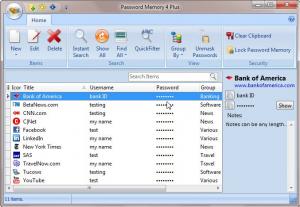Password Memory
6.0
Size: 8.5 MB
Downloads: 3539
Platform: Windows (All Versions)
There are very few people left who don't have at least three online accounts for email, file sharing or other services. In certain cases, your password must have a minimum length or it must contain special characters, so you will have to remember multiple passwords. Besides that, if you have a large number of online accounts, you may end up associating a username with the wrong password. If you have difficulties remembering your login credentials, Password Memory can help you. It allows you to "write down" your passwords and usernames, as well as your credit card information, in a secure database. Instead of memorizing a wide range of log in information, you just need to remember a single password.
The software is free, but it comes in a Plus edition as well, which provides a FTP synchronization feature. Regardless of which edition you opt for, Password Memory can be installed in a matter of seconds, on Windows 2000, XP, Vista, Windows 7, as well as Windows 8.
Details about online accounts and credit cards are listed on separate tabs. Options for adding new items are located on different windows. Obviously, you will find different input fields, depending on what type of item you want to insert. To add an online account, it is sufficient to type in a title, your username and password, but you may also specify a group, add a web link, select an icon and type in your personal notes.
The software comes with a built-in password generator. It also allows you to make all the decisions regarding the password's length or if it should contain certain characters or not. If you want to add a credit card to your database, you will find more input fields. Besides the credit card's name and PIN, you can also specify its number, expiration date, the name on the card, your billing address and a few details about the bank.
You may create long and complicated passwords for your online accounts and you will never have to remember them. When you select a listed account, your sign in credentials will appear on the right side of the interface. The password is hidden by default, but you may click a button to show it. Alternatively, you may click different options to copy the username or password to the clipboard, without revealing any sensitive information.
Pros
You can store usernames, passwords and credit card information and protect them with a single password. The software's password generator allows you to create long and complex passwords, which are impossible to crack. If you need to log into an account, you may copy the username and password to the clipboard, in case someone is sitting next to you.
Cons
There is not backup solution, in case you lose or forget the master password. While using Password Memory, you only need to remember one password and you will have access to any number of accounts.
Password Memory
6.0
Download
Password Memory Awards

Password Memory Editor’s Review Rating
Password Memory has been reviewed by Frederick Barton on 04 Dec 2012. Based on the user interface, features and complexity, Findmysoft has rated Password Memory 5 out of 5 stars, naming it Essential